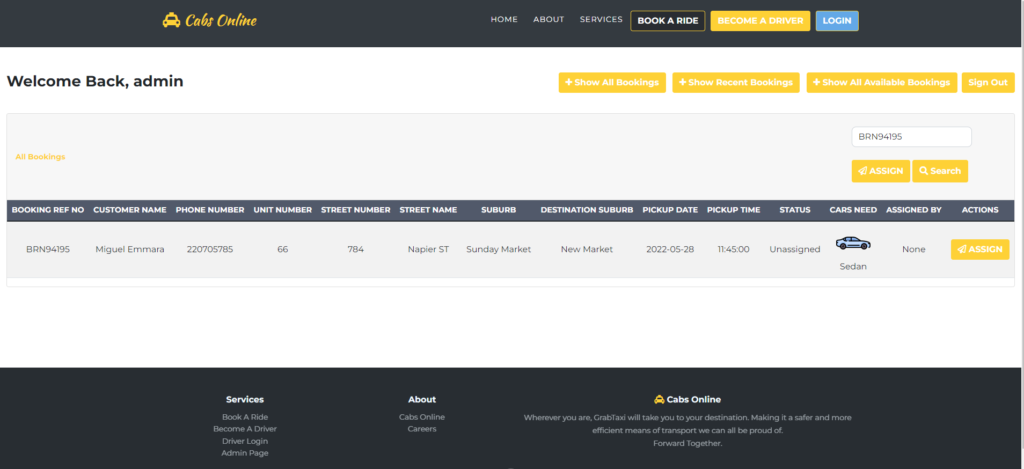Once you have successfully Log In, you will be taken to the “Dashboard” page
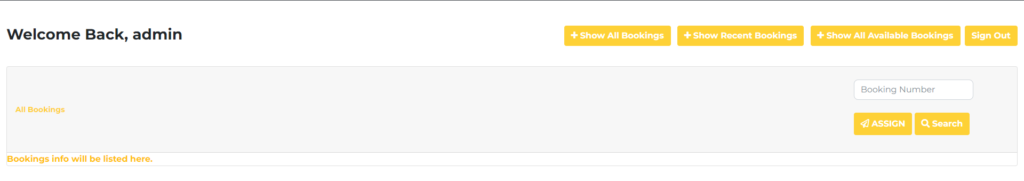
Menu
- Show All Bookings: To show all booking “Unassigned” and “Assigned”
- Show Recent Bookings: To show recent booking according to server time in the last 2 hours
- Show All Available Bookings: To show all available bookings (Unassigned)
- Sign Out: To logout from your account
You can assign or search booking manually by typing in the “Booking Number” search bar